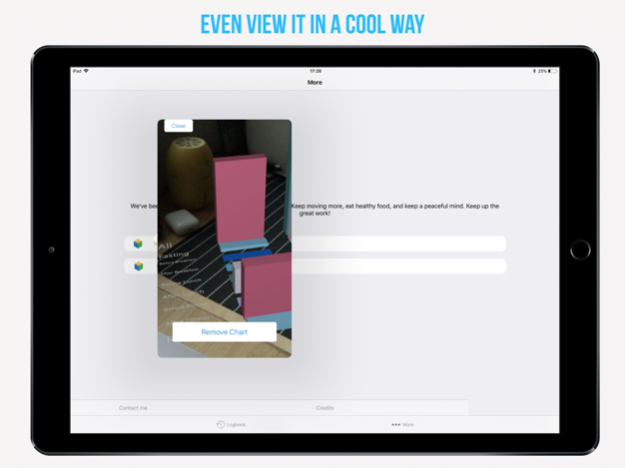GlucoSecrets 5.2.1
Continue to app
Free Version
Publisher Description
Smart glucose logbook, for free.
Developed by me, an 18-year-old young developer. Completely FREE. This app will help you to record glucose values (as a logbook), and provide you with an analysis based on your steps, and food intake.
- Easily record your glucose measurement values, and this will be automatically synced to other devices (all the devices must be logged in with your iCloud account).
- Using the steps your device recorded from Health, this app will analyze the steps you walked different days to see the influence of exercising on glucose values
- Use Voice Recognition to record the food you have eaten and medicines you have taken
- Track the medicines you have taken from the Home screen in the app. Never forget whether you have taken medicine or not.
- Note that this app cannot connect to glucose measuring devices, but you can import measures from outside apps.
- Filter records based on range, date, medicines taken, or meal period.
- Check your average values, view a chart, average steps and many other data in the Health tab in this app.
- View a chart of the healthy percentage of your measures in different meal periods in AR.
- View your glucose measurements on Apple Watch.
- Receive articles on how to become healthy
Your Privacy Matters.
- As a developer, but also as a user of the Internet and the App Store myself, I know you don't like the registration process, so, why don't we omit that? Without registering, you do not need to provide any personal information to start using this app, and GlucoSecrets uses Apple's iCloud account (iCloud CloudKit Private Database) to store and securely sync measurements to your other devices, which means other people, even I myself, won't be able to see your glucose measurements. This allows you to sync these data (also back them up) without worrying about privacy and security.
- This app is designed to respect your privacy. And every future features will be designed based on that rule.
Note: This app only serves as a logbook. All the diagnosis only serves as a reference. All the information in this app cannot replace your doctor's professional recommendation. Please report any health conditions and glucose values to your doctors. Please confirm all the information, including the normal glucose range, recommended steps, and recommended calories value to your doctors before using this app, and adjust these values in the more section. All the recommendations and information provided by this app must be confirmed with your doctors if necessary. Please contact the emergency line if you have emergency medical conditions. The developer doesn't take any responsibilities for any damages, health issues, or other problems caused by using this app or any information in this app. Note that this app isn't developed by medicinal professionals. If you have any questions about apps, or about privacy policies, please contact me by clicking "Contact Support" button on this page.
Mar 13, 2019
Version 5.2.1
- Minor improvements on trend analysis
- Added Analysis tab on iPad. Now you can view and print your report on both iPhone and iPad.
- A more detailed view when browsing previous records
- Other minor improvements
About GlucoSecrets
GlucoSecrets is a free app for iOS published in the Health & Nutrition list of apps, part of Home & Hobby.
The company that develops GlucoSecrets is Shunzhe Ma. The latest version released by its developer is 5.2.1.
To install GlucoSecrets on your iOS device, just click the green Continue To App button above to start the installation process. The app is listed on our website since 2019-03-13 and was downloaded 0 times. We have already checked if the download link is safe, however for your own protection we recommend that you scan the downloaded app with your antivirus. Your antivirus may detect the GlucoSecrets as malware if the download link is broken.
How to install GlucoSecrets on your iOS device:
- Click on the Continue To App button on our website. This will redirect you to the App Store.
- Once the GlucoSecrets is shown in the iTunes listing of your iOS device, you can start its download and installation. Tap on the GET button to the right of the app to start downloading it.
- If you are not logged-in the iOS appstore app, you'll be prompted for your your Apple ID and/or password.
- After GlucoSecrets is downloaded, you'll see an INSTALL button to the right. Tap on it to start the actual installation of the iOS app.
- Once installation is finished you can tap on the OPEN button to start it. Its icon will also be added to your device home screen.